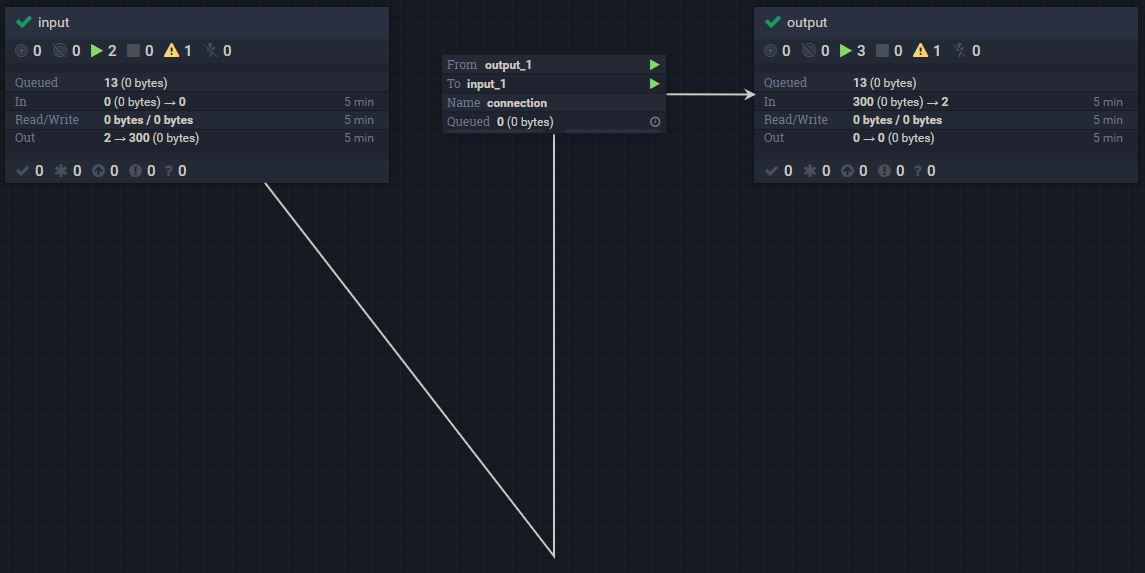Deploy connection
You can create NiFi connections either:
- directly against the cluster through its REST API (using UI or some home made scripts), or
- via the
NifiConnectionCRD.
To deploy a NifiConnection you have to start by deploying at least 2 NifiDataflows because NiFiKop manages connection between 2 NifiDataflows.
If you want more details about how to deploy NifiDataflow, just have a look on the how to deploy dataflow page.
Below is an example of 2 NifiDataflows named respectively input and output:
apiVersion: nifi.konpyutaika.com/v1alpha1
kind: NifiDataflow
metadata:
name: input
namespace: nifikop
spec:
clusterRef:
name: nc
namespace: nifikop
bucketId: deedb9f6-65a4-44e9-a1c9-722008fcd0ba
flowId: ab95431d-980d-41bd-904a-fac4bd864ba6
flowVersion: 1
registryClientRef:
name: registry-client-example
namespace: nifikop
skipInvalidComponent: true
skipInvalidControllerService: true
syncMode: always
updateStrategy: drain
flowPosition:
posX: 0
posY: 0
---
apiVersion: nifi.konpyutaika.com/v1alpha1
kind: NifiDataflow
metadata:
name: output
namespace: nifikop
spec:
clusterRef:
name: nc
namespace: nifikop
bucketId: deedb9f6-65a4-44e9-a1c9-722008fcd0ba
flowId: fc5363eb-801e-432f-aa94-488838674d07
flowVersion: 2
registryClientRef:
name: registry-client-example
namespace: nifikop
skipInvalidComponent: true
skipInvalidControllerService: true
syncMode: always
updateStrategy: drain
flowPosition:
posX: 750
posY: 0
We will obtain the following initial setup:
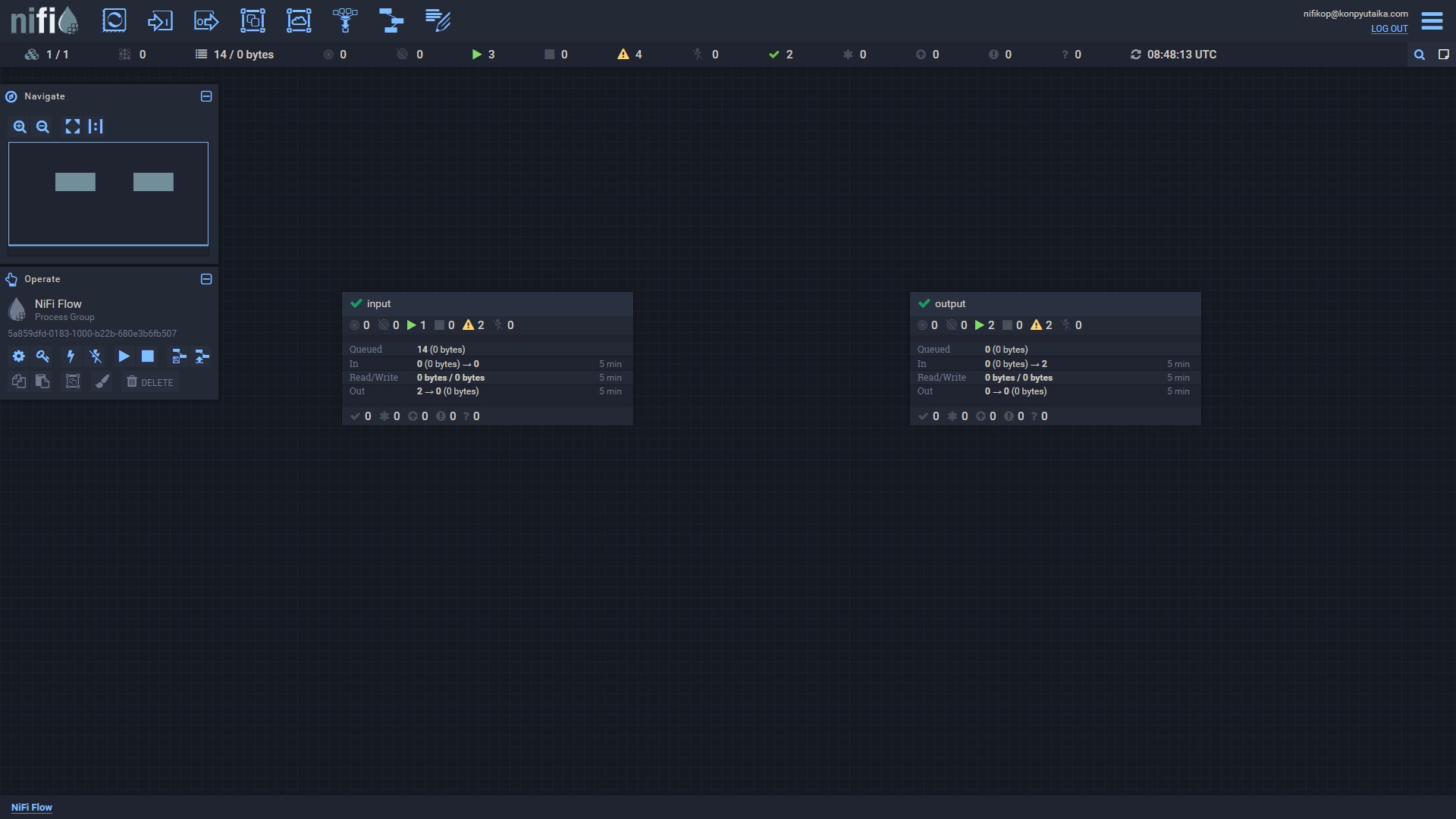
The input dataflow must have an output port and the output dataflow must have an input port.
Now that we have 2 NifiDataflows, we can connect them with a NifiConnection.
Below is an example of a NifiConnection named connection between the 2 previously deployed dataflows:
apiVersion: nifi.konpyutaika.com/v1alpha1
kind: NifiConnection
metadata:
name: connection
namespace: nifikop
spec:
source:
name: input
namespace: nifikop
subName: output
type: dataflow
destination:
name: output
namespace: nifikop
subName: input
type: dataflow
configuration:
backPressureDataSizeThreshold: 100 GB
backPressureObjectThreshold: 10000
flowFileExpiration: 1 hour
labelIndex: 0
bends:
- posX: 550
posY: 550
- posX: 550
posY: 440
- posX: 550
posY: 88
updateStrategy: drain
You will obtain the following setup:
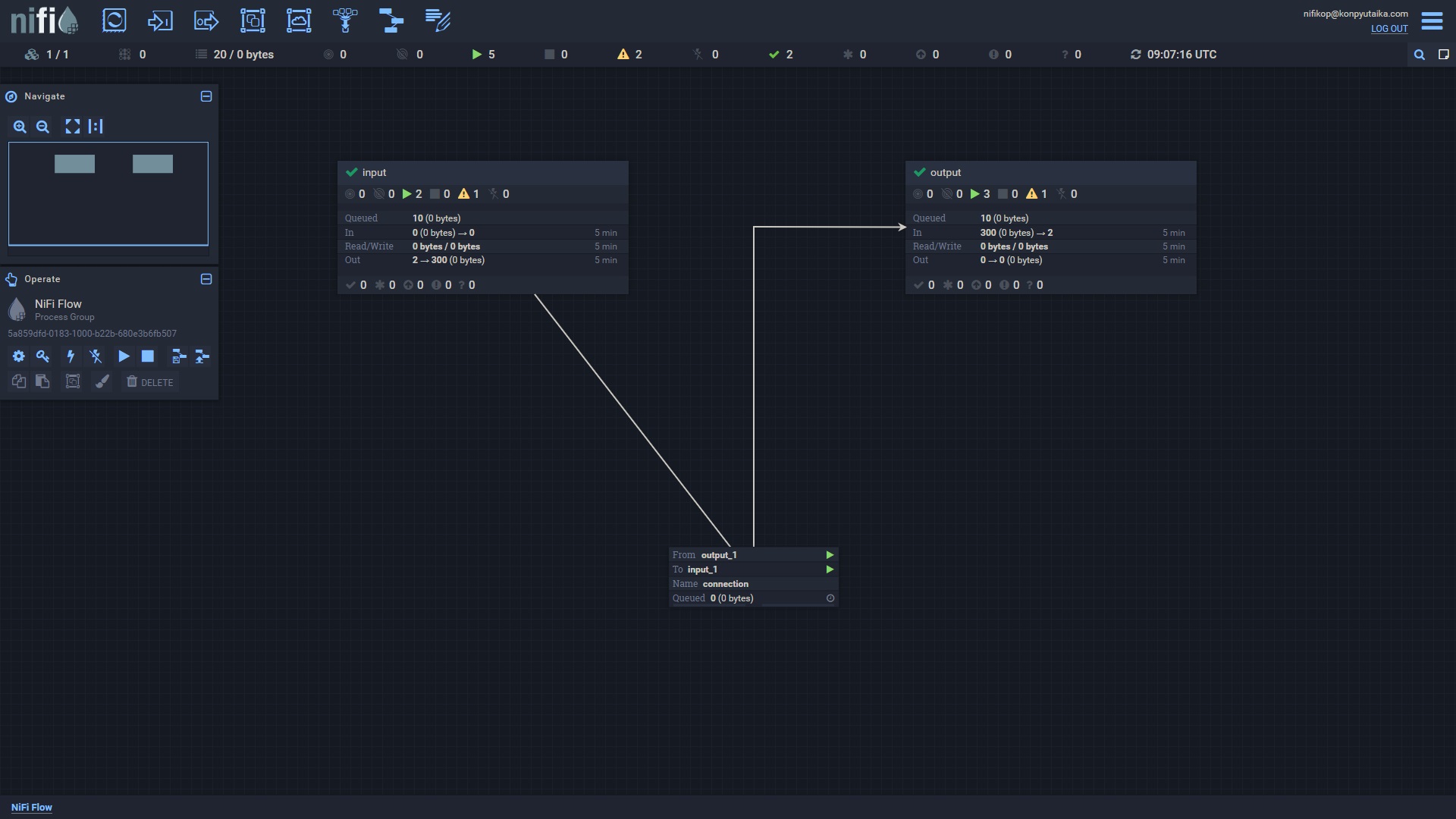
The prioritizers field takes a list of prioritizers, and the order of the list matters in NiFi so it matters in the resource.
prioriters=[NewestFlowFileFirstPrioritizer, FirstInFirstOutPrioritizer, OldestFlowFileFirstPrioritizer]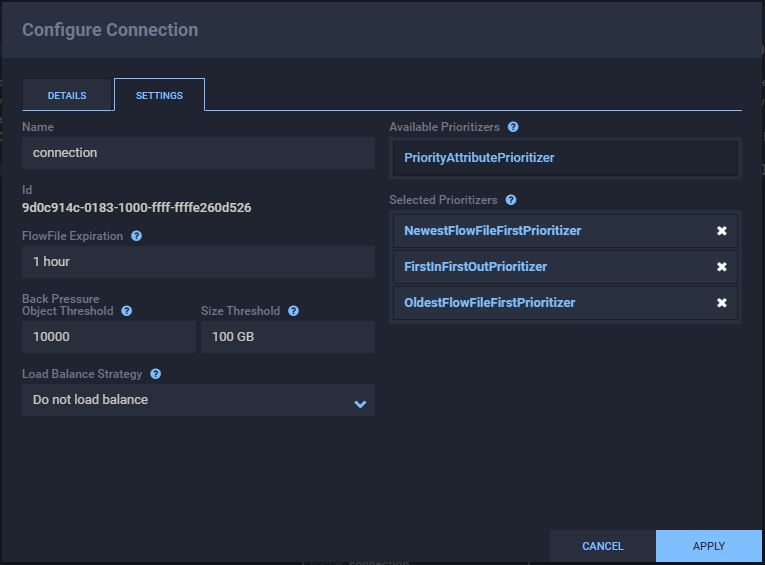
prioriters=[FirstInFirstOutPrioritizer, NewestFlowFileFirstPrioritizer, OldestFlowFileFirstPrioritizer]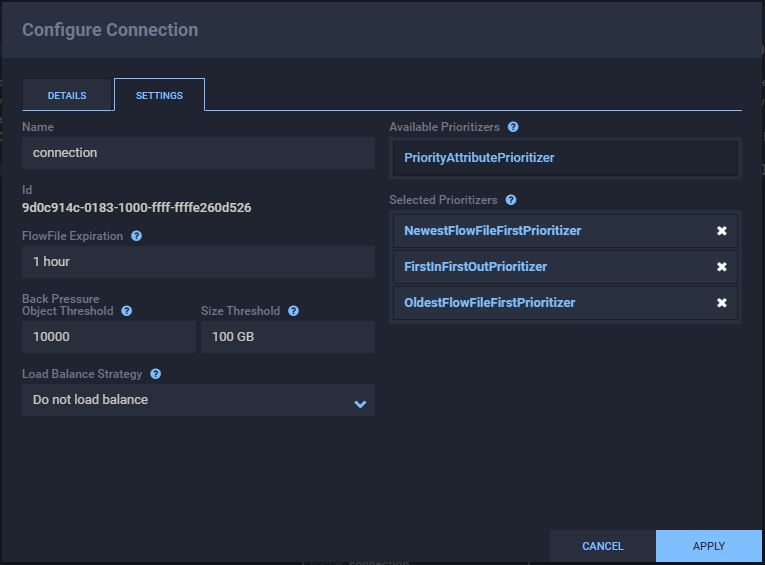
prioriters=[PriorityAttributePrioritizer]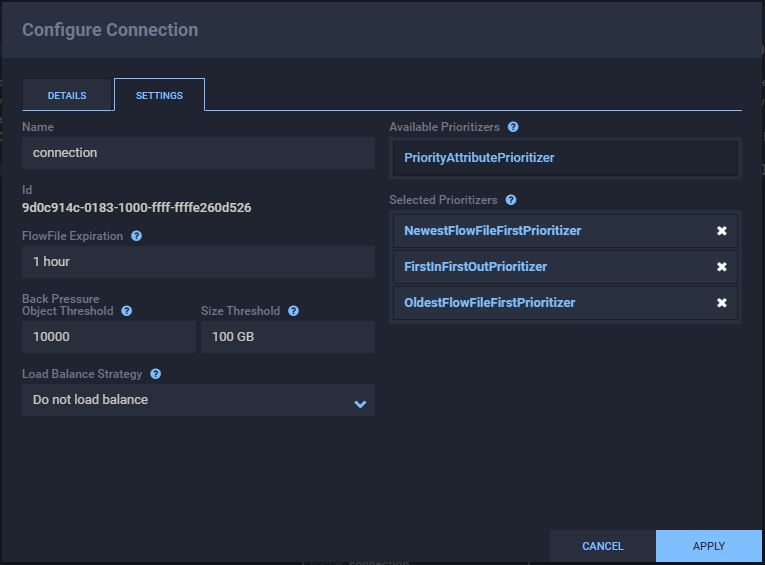
The labelIndex field will place the label of the connection according to the bends.
If we take the previous bending configuration, you will get this setup for these labelIndex:
labelIndex=0: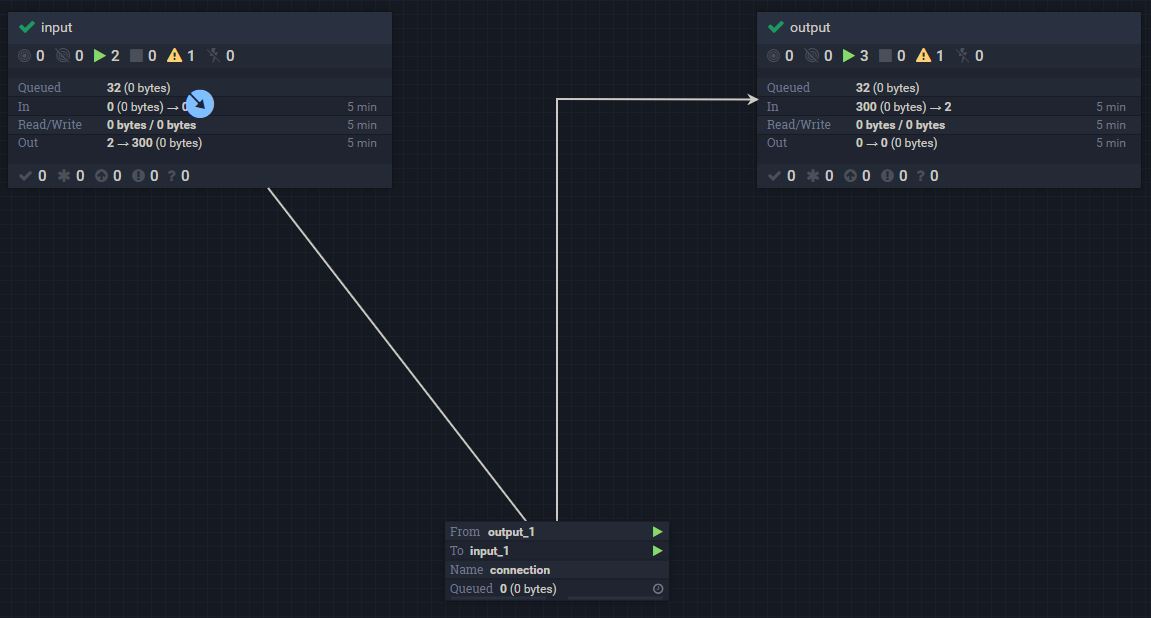
labelIndex=1: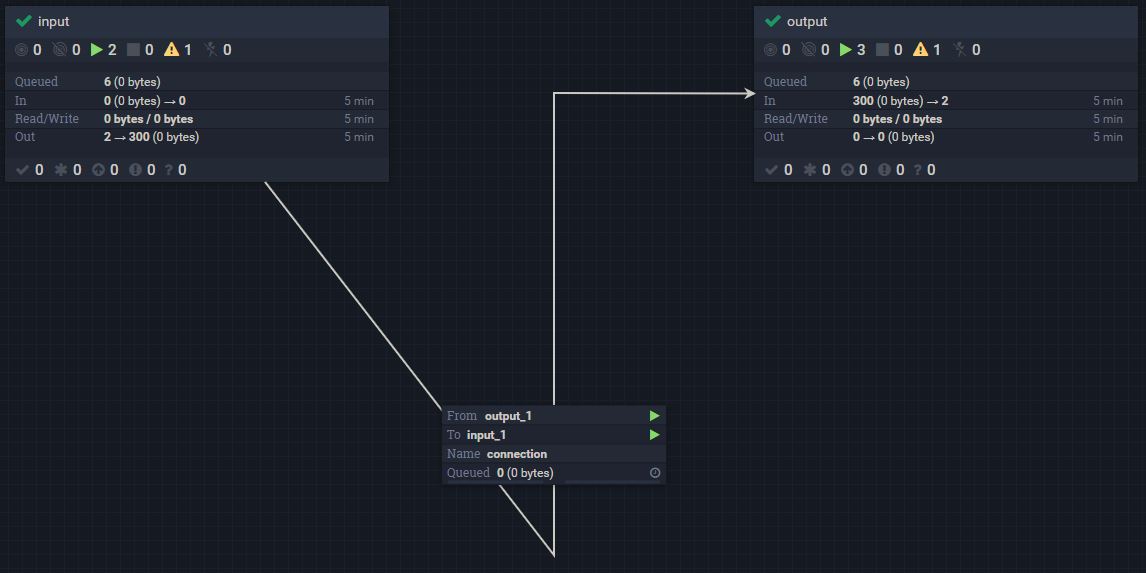
labelIndex=2: